
Google My Business is a free, easy-to-use tool that helps businesses manage their online presence and appearance in Google Search and Google Maps. Owning a Google My Business (GMB) page can be a great way to get your business listed multiple times on Google.
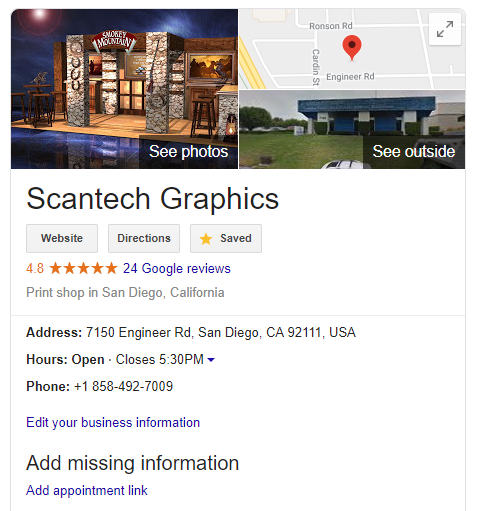 If you’ve ever searched for a business’ name, you’ll often see their GMB “knowledge panel,” a card containing important information customers want to know about local businesses, show up first. The knowledge card displays tons of valuable information customers would want to know like Business Name, Address, Phone Number, Hours of operation and more.
If you’ve ever searched for a business’ name, you’ll often see their GMB “knowledge panel,” a card containing important information customers want to know about local businesses, show up first. The knowledge card displays tons of valuable information customers would want to know like Business Name, Address, Phone Number, Hours of operation and more.
At a quick glance, you can learn a lot about a business and whether you want to visit there. That is exactly the point of the tool: to give customers enough data about a business to help them determine if they want to engage.
An optimized GMB page helps Google understand more about your business: who you are, what services/products you sell, where you’re located at, and what your website is (so they can crawl it for more info).
The more Google knows about you, the more types of searches your listing can appear in and the more exposure your business gets. So here are some amazing tips to optimize your Google Listing and get the best out of it.
1. Complete Your Business Information & Add a Description
First, you need to make sure that you provide comprehensive information about your business that is accurate and up-to-date. These are the core inputs you need to fill in.
- Name
- Address
- Phone Number
- Website
- Description
- Category
- Attributes
The same information will be indexed by Google Search, Maps and Google+, laying out a well-structured foundation for your local SEO. You need to make sure that the Information you provide is consistent with the information you have already on your website, or else it might negatively impact your SEO.
2. Upload More Images
Your listing is a great place to showcase the photos that capture your business. Businesses with photos receive 42% more requests for driving directions to their location from users on Google, and 35% more clicks through to their websites than businesses that don’t have photos.
In addition to your logo and the picture you’d like to appear first on Google Maps results, you can post photos of products and events to keep customers in the know and show them what you do best. If you have a website, put your website’s photos to work by also posting them to your listing using Google My Business.
Other people can upload images to your Google My Business page too, and you should encourage customers to do so.
3. Respond to Reviews
Reviews are very crucial for local search. People will be keen to know what others are talking about your business. So spend quality time reading the reviews and respond to them in a positive way. Make sure that you address the problems raised by the users to provide a better experience next time.
When you respond to these reviews, you show existing and potential customers that you value their business.
4. Use Posts to Promote Events, Offers, & Content
With posts, you can share timely, relevant updates right on Google Search and Maps to help your business stand out to potential customers. And by including custom calls-to-action directly on your business listing, you can choose how to connect with your customers.
Posting on Google gives you new ways to engage with your customers:
- Share daily specials or current promotions that encourage new and existing customers to take advantage of your offers.
- Promote events and tell customers about upcoming happenings at your location.
- Showcase your top products and highlight new arrivals.
- Choose one of the available options to connect with your customers directly from your Google listing: give them a one-click path to make a reservation, sign up for a newsletter, learn more about latest offers, or even buy a specific product from your website.
If you’re a Google My Business user, you can start posting right now. Posts can be created on-the-go using the Google My Business Android and iOS apps or website.
5. Expand your presence with online ads
Smart campaigns in Google Ads are an easy way to start running online ads and catch the eyes of people who might be looking for what your business offers — all within your budget.
Simply introduce your business in about 3 lines, and you can be connected to new customers in 15 minutes. By connecting your Smart campaigns with your Google My Business account, you can even create ads that feature reviews and your location on Google Maps.
Congratulations! You’ve completed this guide on optimizing your online presence with Google My Business, and are on your way to reaching new customers.
Want to learn more or feeling stuck? Contact us 😉
